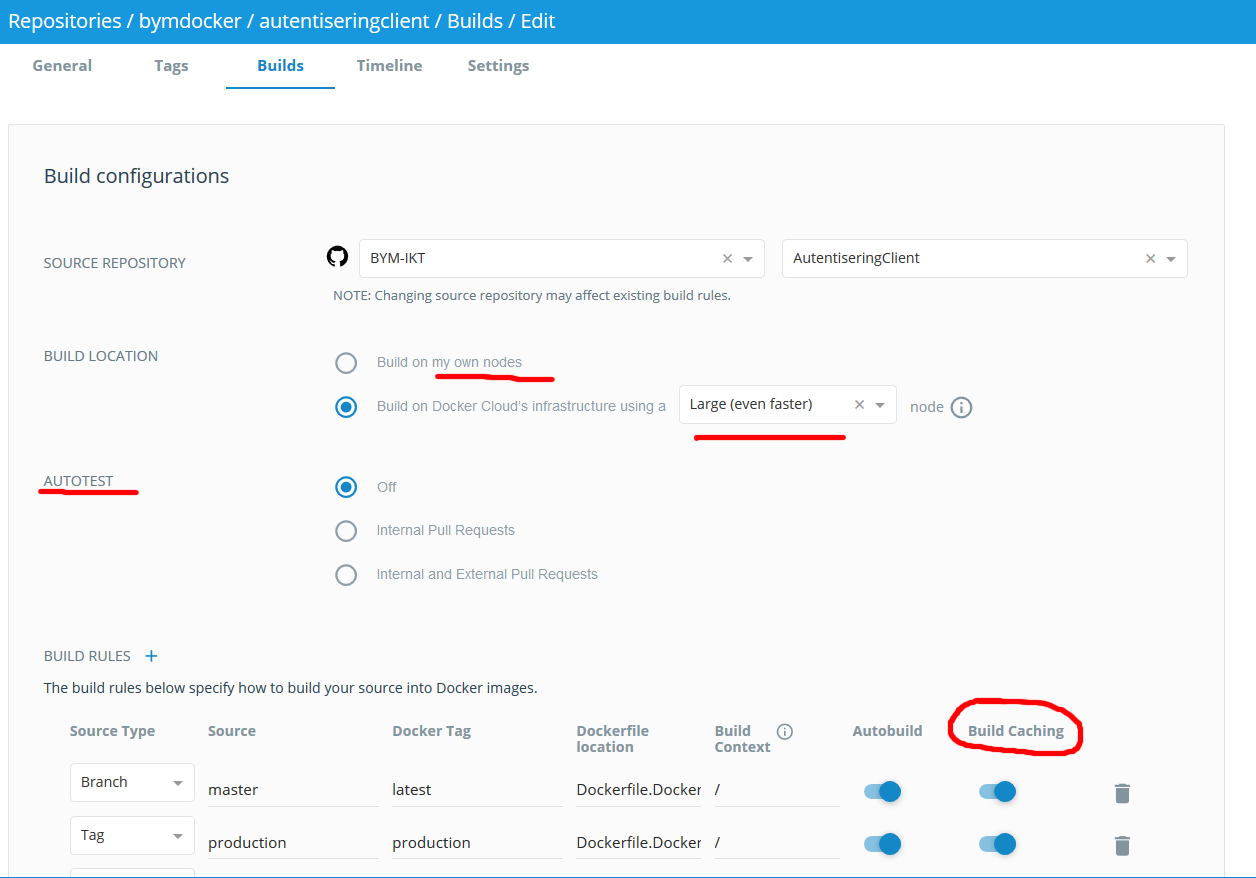Automated builds are part of the Continuous Integration and Continuous Deployment (CI/CD) of checking in code in GitHub and see it running in your container somewhere in a cloud service such as AWS or Azure. Automated builds makes it possible to have a fully automated CI/CD including running unit tests and deploying to different environments without any user interaction. You just need to check in code into GitHub (or Bitbucket).
Docker Cloud have had automated builds for some time now, but have always lacked most of the build functionality of Docker Hub. Therefore, I was pleased to see that the automated build in Docker Cloud has finally matured.
Docker Cloud has even surpassed Docker Hub in functionality, and since Docker Store is the new “Docker Hub”, it is probably just a matter of time until they discontinues Docker Hub. I sure hope not though.
Since this link, https://docs.docker.com/docker-cloud/builds/automated-build/ kinda explains it all, I can write down the highlights as I see them:
- Possible to upgrade the build Node that makes it faster to build a Container image
- Run unit tests automatically on each check-in. Now, this is powerful. It actually means that you can trigger a script each time code is checked into your repository. You may run unit tests, or you can create a Python script that can do anything.
- See the output of the build of Container image as it progresses
- “Build Caching”. Meaning it finally caches the build that speeds up the build a lot.